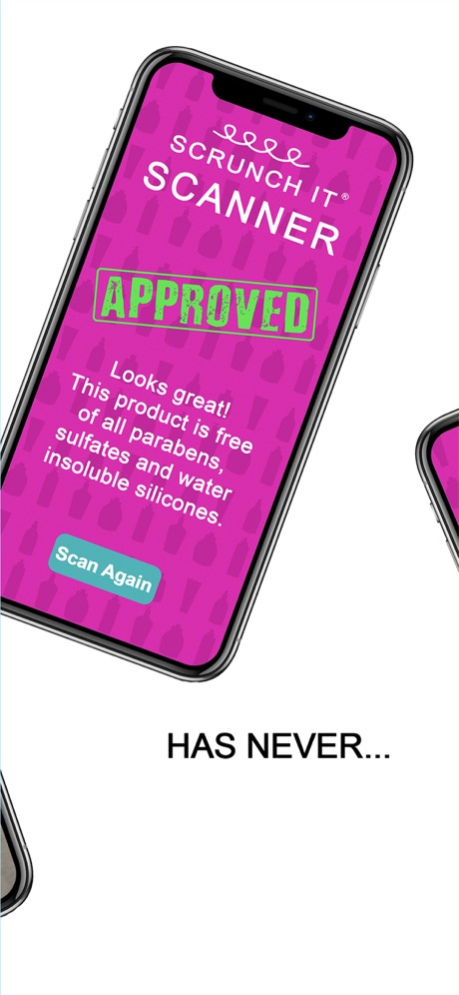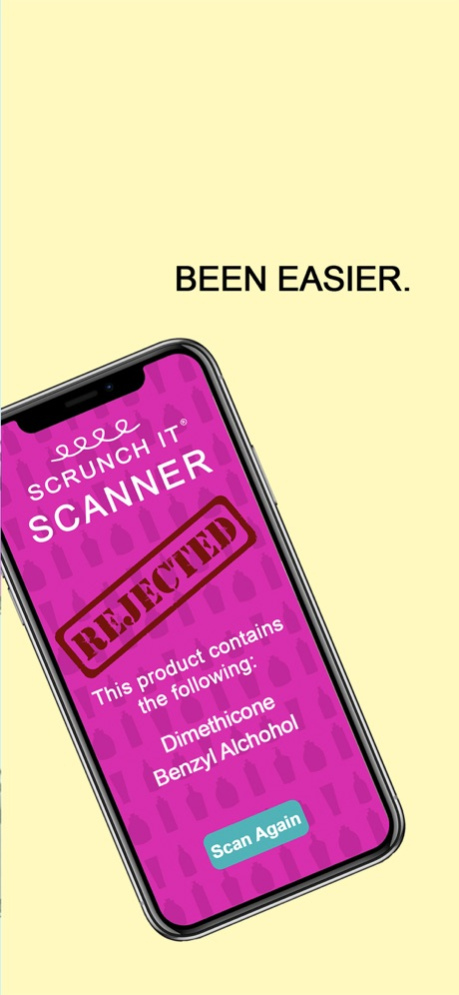Scrunch It Scanner 1.3
Continue to app
Free Version
Publisher Description
Reading product labels can be difficult and time consuming. There are so many sulfates, parabens, drying alcohols and water insoluble silicones out there! Instead of spending countless time researching products, just scan the ingredients and let Scrunch It Scan do the hard work for you!
· Scrunch It Scan analyzes the product ingredients text.
· Get instant results.
· See exactly what the damaging ingredients are.
Subscription Options:
Try the first 5 scans FREE
Basic Plan $.99 / Month
· 20 Monthly Scans
Premium Plan $2.99 / Month
· Unlimited Scans
Annual Premium Plan
· Unlimited Scans
· Save 30% Off Monthly Plan
DISCLAIMER:
Accuracy is not guaranteed to 100%, additional scans may be required to capture ingredients. Certain labels may not be able to be properly read due to size or curvature of the bottle. Scrunch It Corp makes no guarantees about product integrity nor is responsible for inaccurate information provided. This application is not intended to be used as a Health application and claims no products will have any defining health effects on individuals. This product provides no medical advice, consul or diagnosis nor does it advise treatment options. Please speak with your doctor about any medical diagnosis or treatment you may be seeking. Scrunch It® is a Registered Trademark of Scrunch It Corp, All rights reserved.
Apr 13, 2021
Version 1.3
Bug fixes and performance improvement
About Scrunch It Scanner
Scrunch It Scanner is a free app for iOS published in the Health & Nutrition list of apps, part of Home & Hobby.
The company that develops Scrunch It Scanner is ScrunchIt. The latest version released by its developer is 1.3.
To install Scrunch It Scanner on your iOS device, just click the green Continue To App button above to start the installation process. The app is listed on our website since 2021-04-13 and was downloaded 1 times. We have already checked if the download link is safe, however for your own protection we recommend that you scan the downloaded app with your antivirus. Your antivirus may detect the Scrunch It Scanner as malware if the download link is broken.
How to install Scrunch It Scanner on your iOS device:
- Click on the Continue To App button on our website. This will redirect you to the App Store.
- Once the Scrunch It Scanner is shown in the iTunes listing of your iOS device, you can start its download and installation. Tap on the GET button to the right of the app to start downloading it.
- If you are not logged-in the iOS appstore app, you'll be prompted for your your Apple ID and/or password.
- After Scrunch It Scanner is downloaded, you'll see an INSTALL button to the right. Tap on it to start the actual installation of the iOS app.
- Once installation is finished you can tap on the OPEN button to start it. Its icon will also be added to your device home screen.